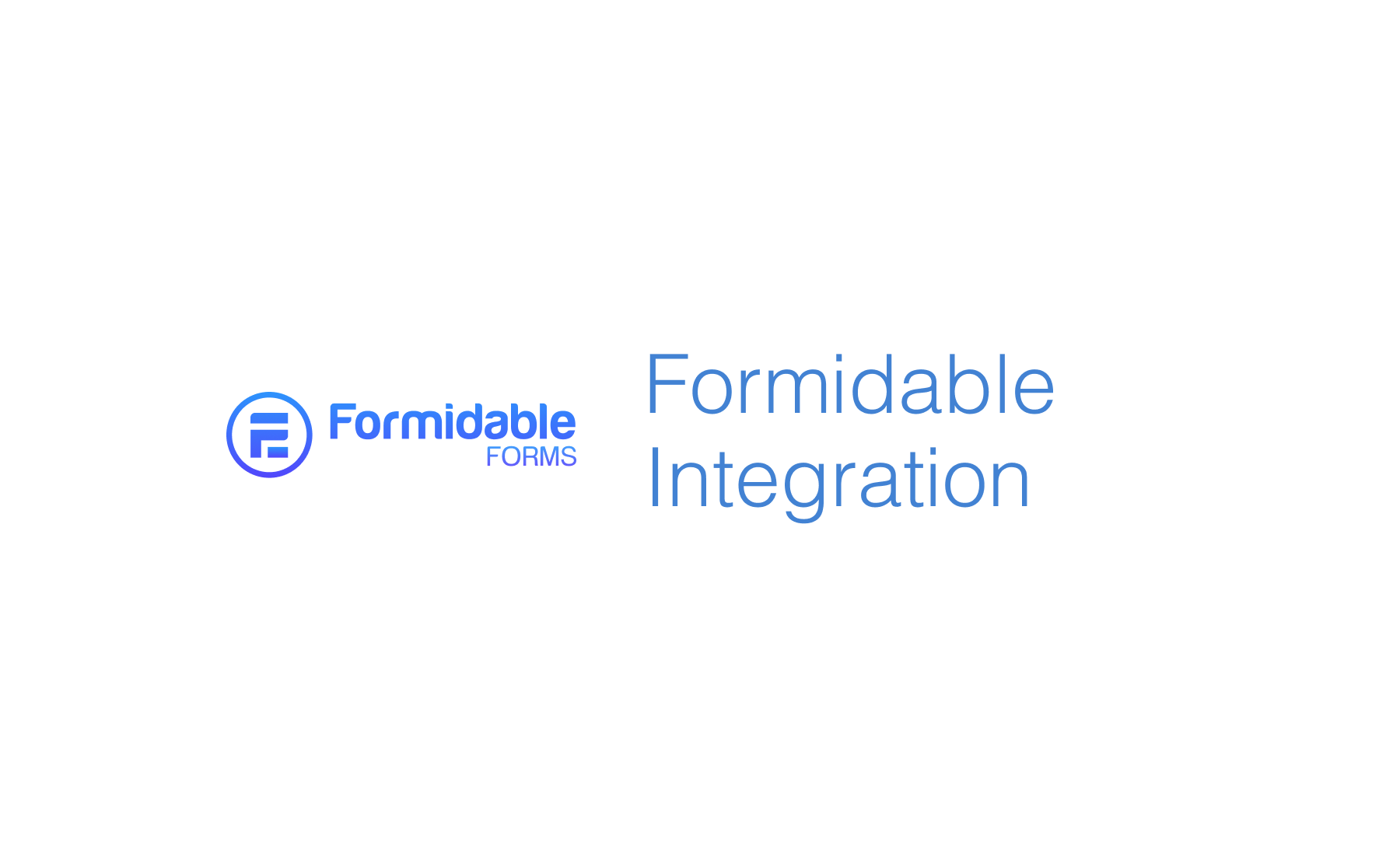Demo
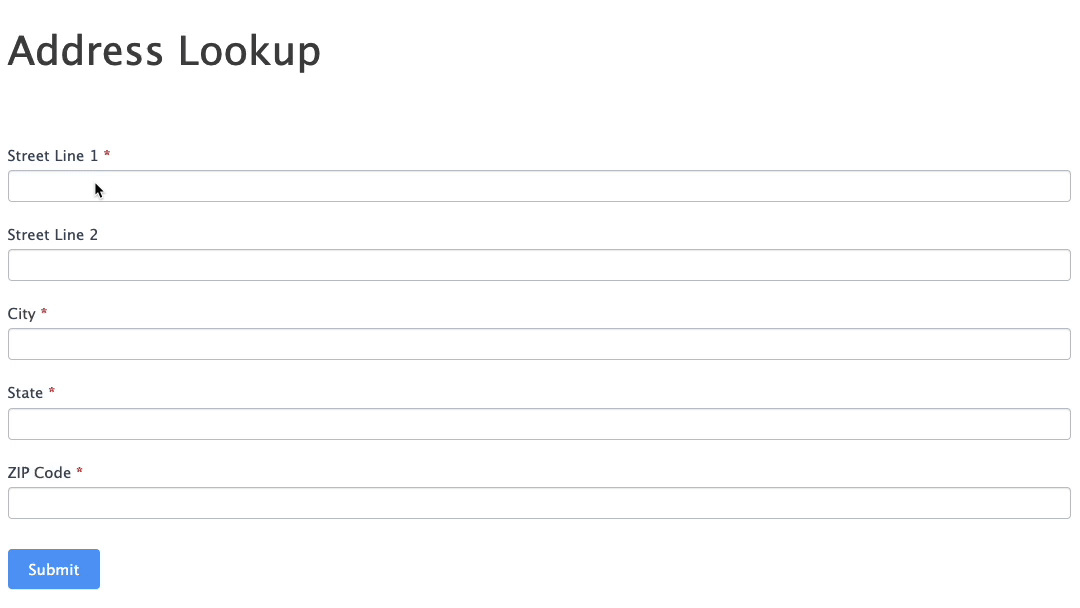 Integrate Address Validation to Your WordPress Formidable Forms.
Integrate Address Validation to Your WordPress Formidable Forms.
Installation
This integration works by hooking into Formidable Form's custom HTML functionality.
Create Address Inputs
Add address input fields to your form. A basic address form to capture a correct US address requires the following fields:
- Street line One
- Street line Two
- City
- State
- ZIP Code
You can optionally include additional fields.
Note the Field Key under the Advanced tab of the left sidebar. You will need this later to configure Address Lookup.
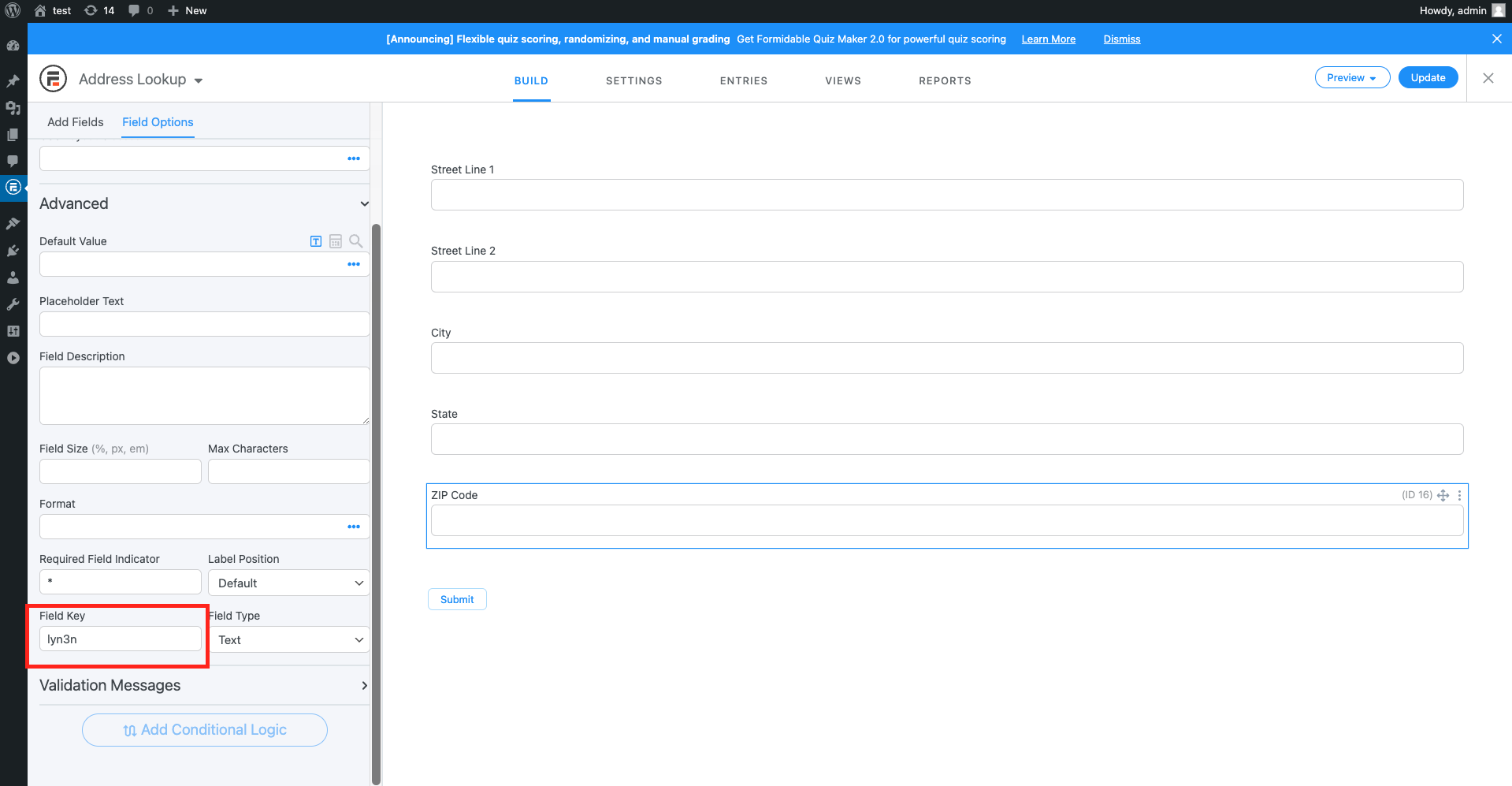
Add Address Lookup
Navigate to the Custom HTML setting by clicking on the Settings tab, then Customize HTML in the left sidebar and scroll to After Fields. It is in the After Fields section where the Address Lookup is loaded and initialized.
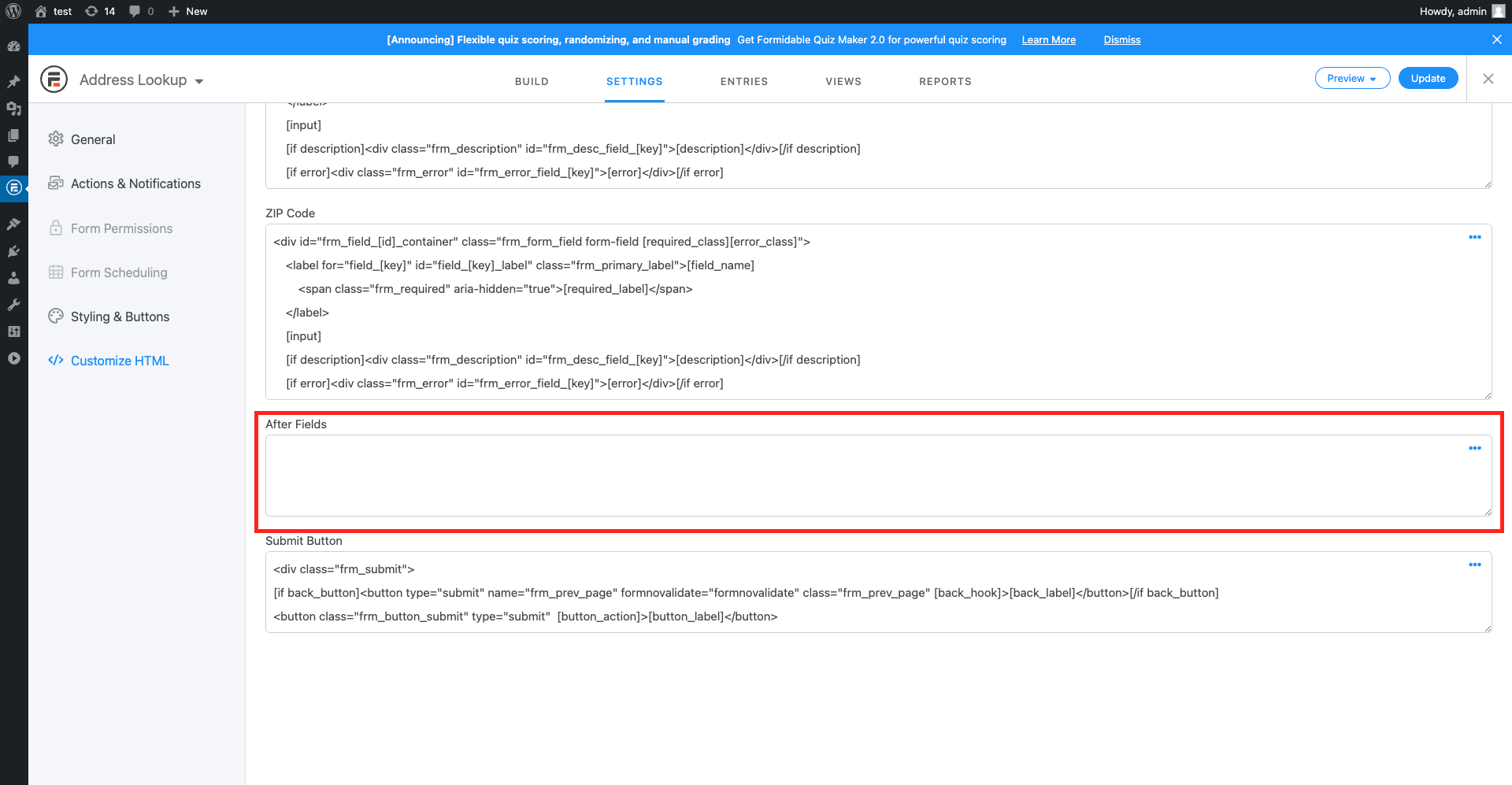
Add the following Script Tag to load and initialize Address Lookup.
<script src="https://cdn.jsdelivr.net/npm/@addresszen/address-lookup">
</script>
<script>
document.addEventListener("DOMContentLoaded", function() {
AddressZen.AddressLookup.setup({
apiKey: "YOUR_API_KEY",
outputFields: {
line_1: "#field_49qm4",
line_2: "#field_sdg3d",
city: "#field_14ydv",
state: "#field_5yzek",
zip_plus_4_code: "#field_xaiqo"
}
});
});
</script>
Special care is required to:
- Update the
apiKeyattribute with the API Key from your account. Your API Key typically begins withak_ - Update the
outputFieldsattribute with theField Keystied to your form inputs - Update the
inputFieldattribute with theField Keyfor the first line of your address form
Your API Key is required to authenticate your form with your AddressZen account.
When inserting Field Keys, they must be prepending with #field_. So if your first address line Field Key is 49qm4, the line_1 parameter is #field_49qm4.
The outputFields parameter tells the plugin where to send address fragments like first line, city, state etc. Your input fields are identified by IDs which look like #field_XXXXX.
The inputField parameter tells the plugin where the Address Lookup box should appear. Typically, this is the same as your line_1 parameter
Configuration
See our Address Lookup Plugin Documentation if you wish to customize Address Lookup.
If you need support, you can reach out to us on our support page.