Wix Integration
Integrate Address Verification with the Wix Editor.
Features
- Bind address lookup to your address fields
Screenshots
Address Lookup
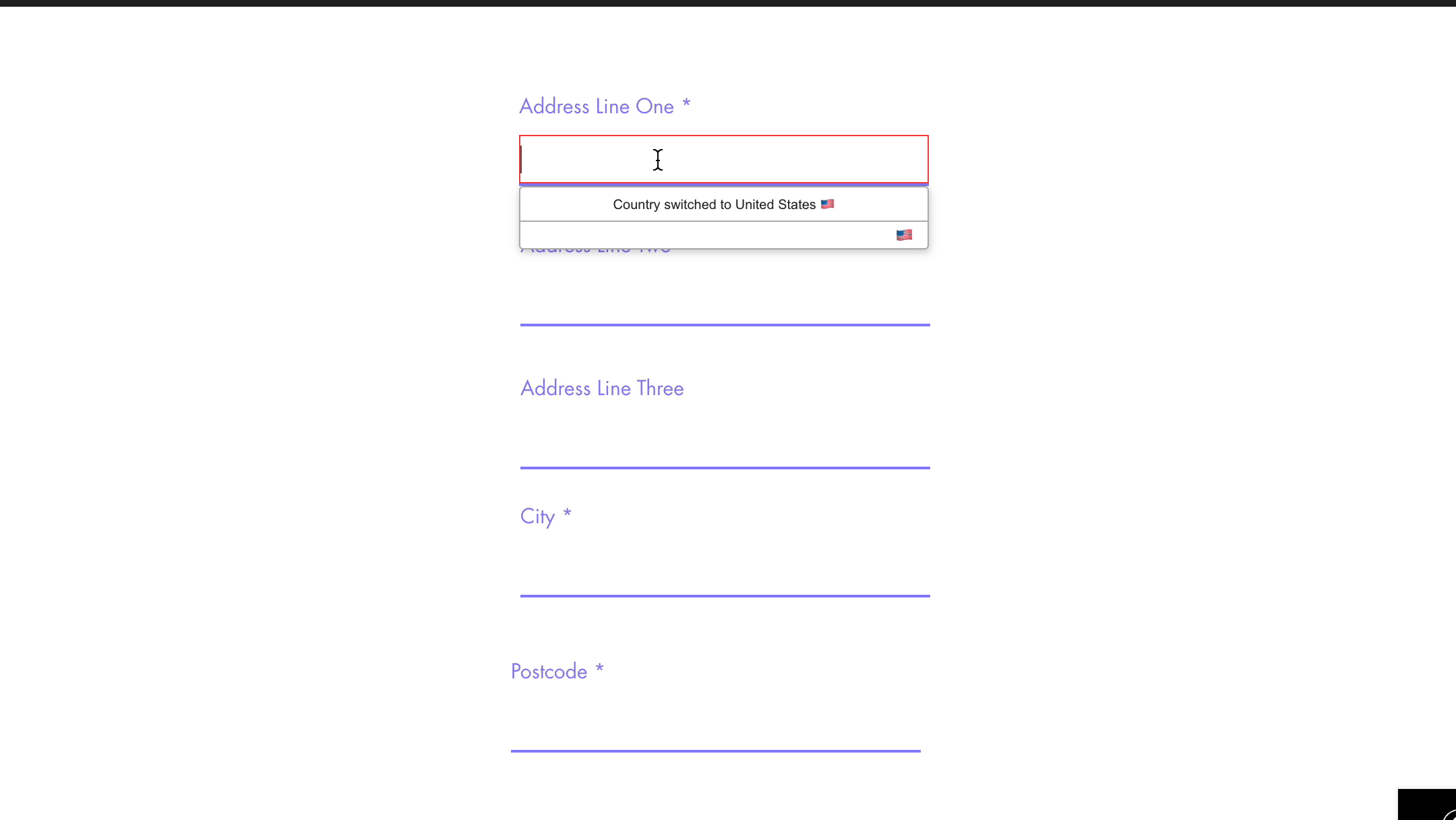
Form Creation
On your Wix Dashboard head over to Forms & Submissions.
Create a new Standalone Form.
A basic address form to capture a correct UK address requires the following fields:
- Steet Line One
- Steet Line Two
- City
- State
- Zip Code
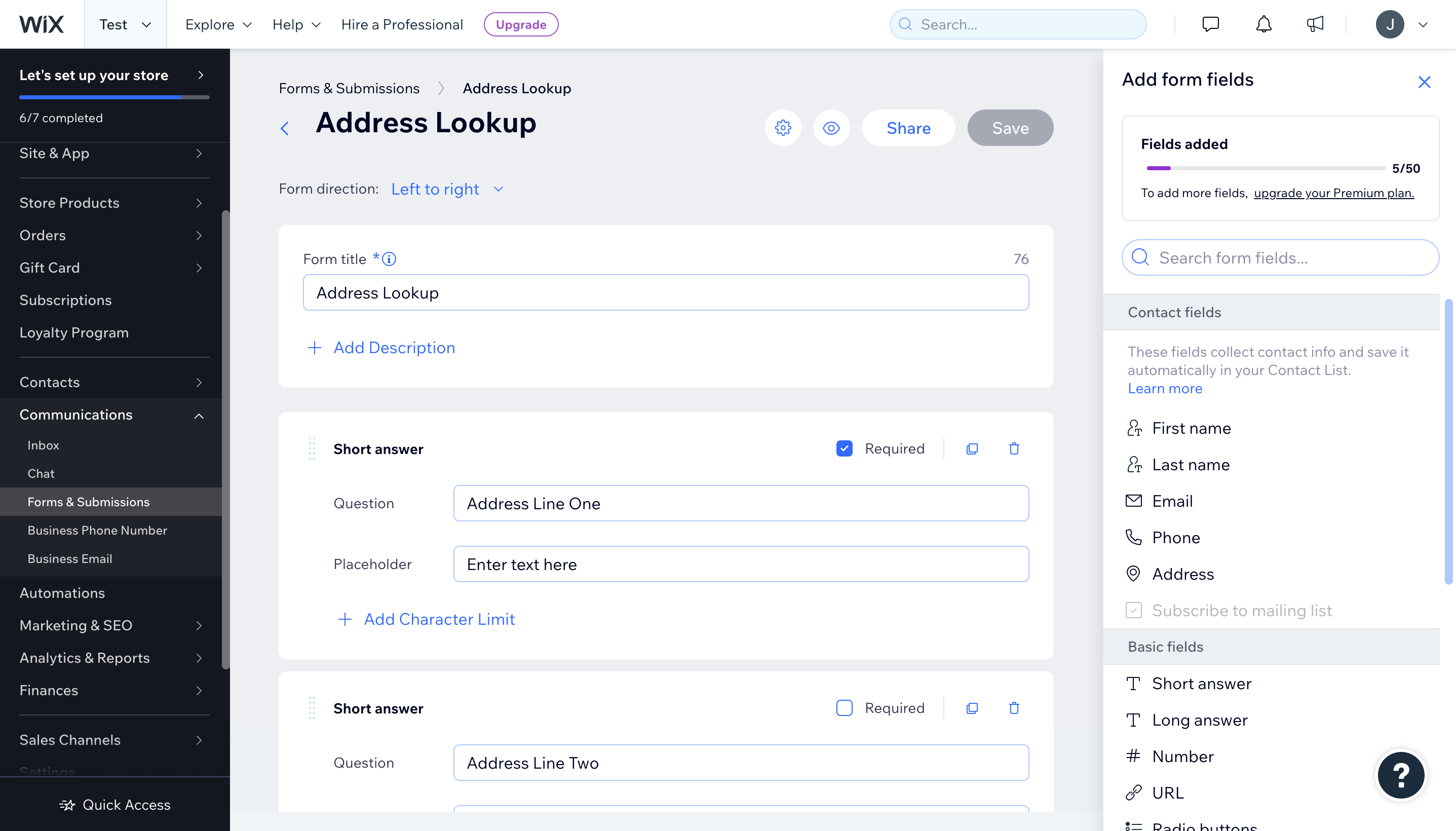
You can optionally include additional fields, which are documented in our PAF documentation.
Installation
To add the Address Lookup API on your form:
- Go to your Dashboard and click
Settings - Under
Advanced, clickCustom Code - Click
Add Codein theBody - Endsection. - Make sure the Code Type is set to Essential.
- Copy and paste the code below
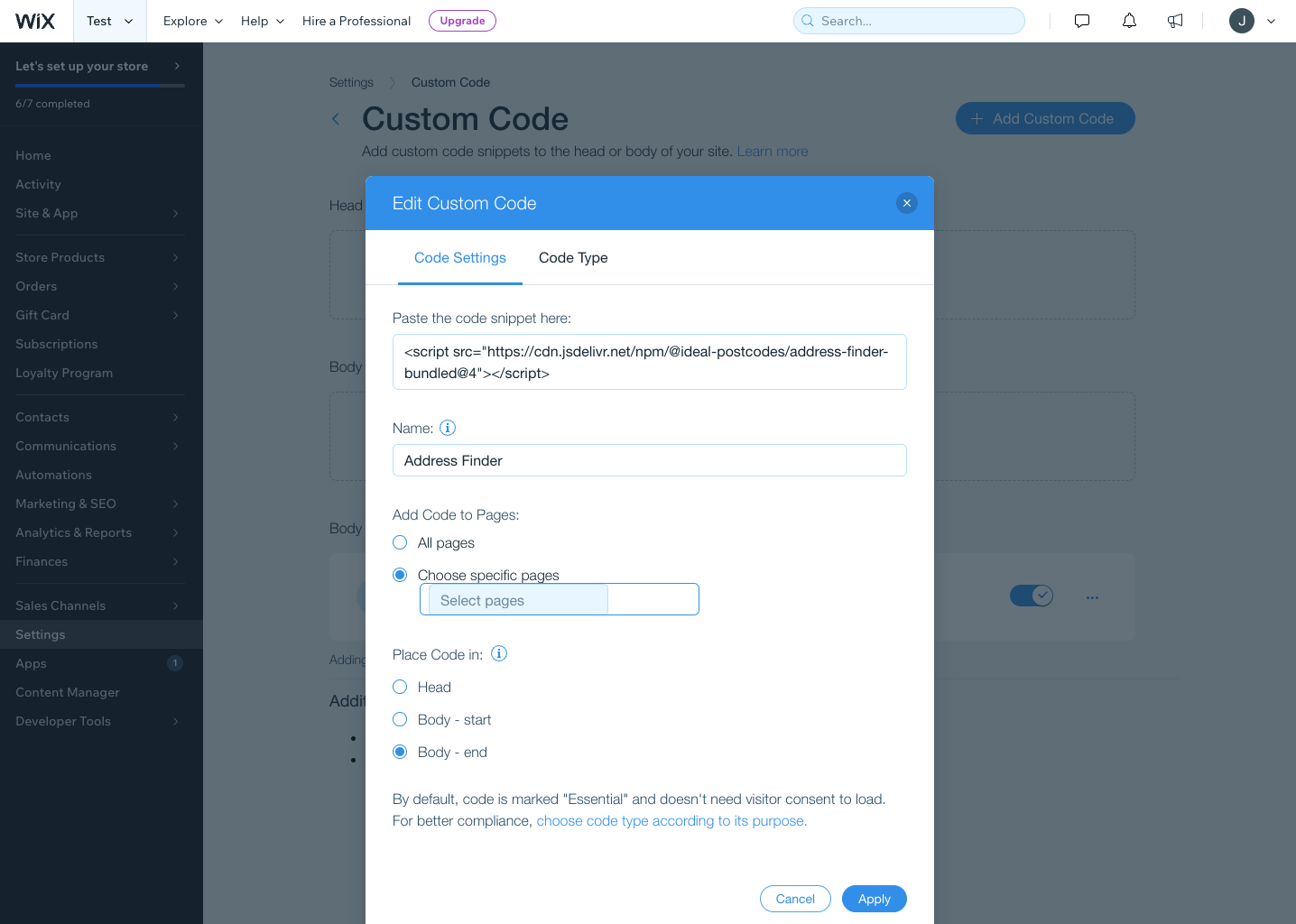
<script src="https://cdn.jsdelivr.net/npm/@addresszen/address-lookup"></script>
<script>
document.addEventListener("DOMContentLoaded", function () {
AddressZen.AddressLookup.watch({
apiKey: "API_KEY_HERE",
outputFields: {
line_1: 'input[name="address-line one"]',
line_2: 'input[name="address-line two"]',
city: 'input[name="city"]',
state: 'input[name="state"]',
zip_plus_4_code: 'input[name="zipcode"]'
},
})
})
</script>
caution
Take special care to:
- Insert your API Key in the
apiKeyfield - Update the input field names of your target fields. If your Steet Line One
nameisaddress-line_1, this line should be replaced with'input[name="address-line_1']'. Do this for all the address fields you wish to include
If you wish to add an additional field, include the parameter name from our documentation. For instance, adding a county field with Field ID country will look like:
outputFields: {
line_1: 'input[name="address-line one"]',
line_2: 'input[name="address-line two"]',
city: 'input[name="city"]',
state: 'input[name="state"]',
zip_plus_4_code: 'input[name="zipcode"]',
country: 'input[name="country"]'
}
Configuration
See our Address Lookup Plugin Documentation if you wish to customize Address Lookup.
info
If you need support, you can reach out to us on our support page.