Switching from Google?
Use Address Lookup
Add address autocomplete to your forms. Users type, see suggestions, and select their address - just like Google Places.
Use Address Verification
Verify and standardize complete addresses you already have. Perfect for cleaning databases or validating submitted addresses.
Migration Guide
Step-by-step instructions to replace Google Places Autocomplete with AddressZen. Minimal code changes required.
How It Works
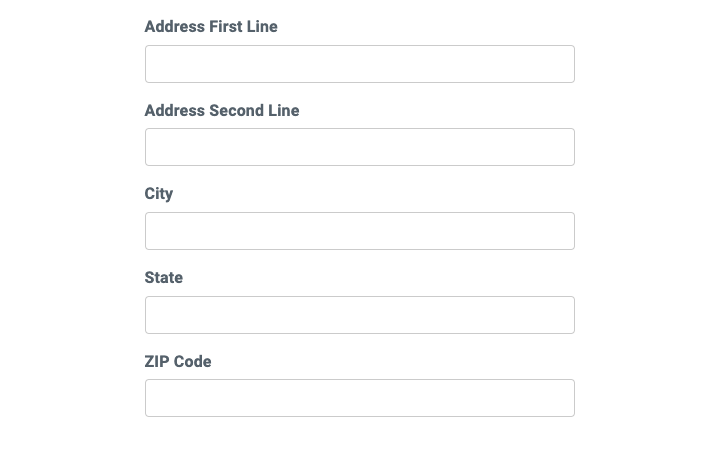
Form Building
The first step involves building a web form with input fields for address components such as the first line, second line, city, state, and ZIP code. Each field is assigned a unique ID to facilitate the mapping of address data retrieved from the lookup service.
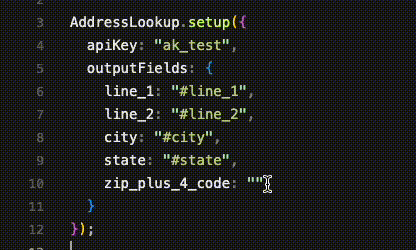
Initializing and Mapping Output Fields
The next step involves setting up the AddressLookup library with an API key for access, and configuring outputFields to map address data (e.g., first line, city, ZIP code) to corresponding form inputs by their IDs, ensuring automatic and accurate data population upon user selection.
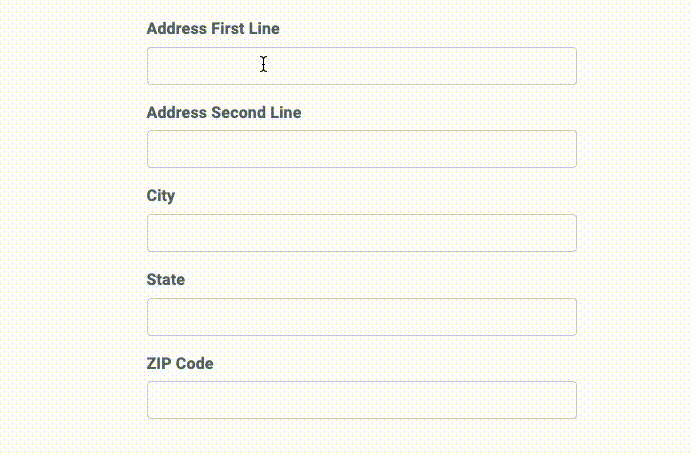
User Interaction
Upon user input, AddressLookup generates address suggestions. Selection triggers automatic form population with details mapped via outputFields, ensuring accurate data entry.
Add Address Lookup to any form or system
Platform Integration
SimpleFast
Add address verification to an eCommerce site, CRM or any other platform with no or little code
Drop In JavaScript
Customisable JavaScript
Add our JavaScript libraries to add Address Lookup in moments.
API Access
Powerful JSON API
Use our Address APIs and client libraries to verify, search and cleanse addresses across many different use cases.
Most Popular Topics
Popular Integrations
Wix
Get address validation working on Wix by following our straightforward guide, and you'll be good to go in minutes.
Gravity Forms
Get Address Lookup running on Gravity Forms fast with our easy guide. Just drop in our script, and you'll be all set in no time.
Ninja Forms
Get Address Lookup running on Ninja Forms fast with our easy guide. Just drop in our script, and you'll be all set in no time.
API Reference
API Updates
The changelogs highlight new API features that enhances user experience and expand capabilities.
Automated Top-up
Enable API key auto top-ups to keep services running. Quick dashboard setup ensures easy account balance management.
Security
Detailed explanation of the API key security strategies, focusing on request limitation, daily usage caps, and dashboard management for enhanced control and safety.
REST API Docs
API documentation offers detailed guidance on using the API, covering authentication, versioning, error handling, and testing.
Testing
Instructions for obtaining test balances and keys, ensuring efficient and safe testing practices.
Account Settings
API Key
Need assistance on handling your API key? Read more to learn how to acquire, utilize, and manage your keys effectively for optimized security and integration.
Automated Top-up
Learn to enable automated top-ups for your API keys to ensure uninterrupted service. This guide offers steps and plan selection advice.
API Key Security
Learn how to keep your API keys safe. This guide shows easy steps to set limits and secure your usage.
Stuck?
Reach out to us via our support page.