Features
- Address Lookup on checkout shipping and billing pages
- Binds to the following address forms:
- Checkout billing address
- Checkout shipping address
- Account registration
- Account management
- Checks if key is usable before enabling address search
- Populates organization name from selected address
- Add Address Lookup to the BigCommerce dashboard via the Browser Extension
If you need support, you can either reach out to us on our support page or drop by our developer chat page.
Screenshots
Address Lookup
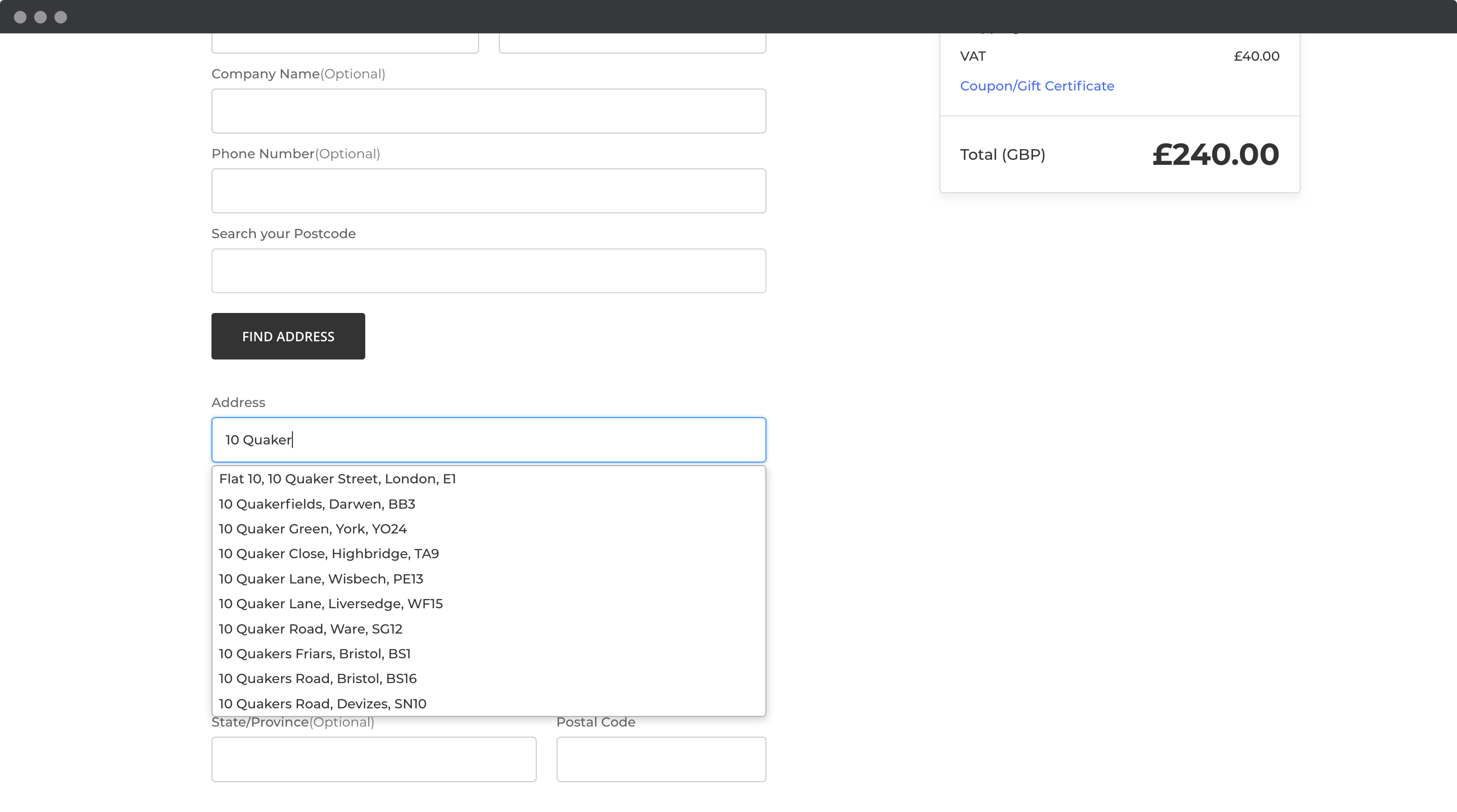
Script Setup
In the Script Manager and Verification Tag install you will the script below with some amendments.
<script>
window.idpcConfig = {
apiKey: "Your API Key goes here"
};
</script>
<script
async
type="text/javascript"
crossorigin="anonymous"
src="https://cdn.jsdelivr.net/npm/@ideal-postcodes/bigcommerce@3">
</script>
You will need to replace apiKey attribute in the first script tag. This should be replaced with the Key on your account
Add to Site Verification Tags
-
Navigate to your Tracking Code page by clicking on the
Advanced Settingstab from your dashboard. -
Check
Data Solutions -
Click
ConnecttoSite Verification Tags.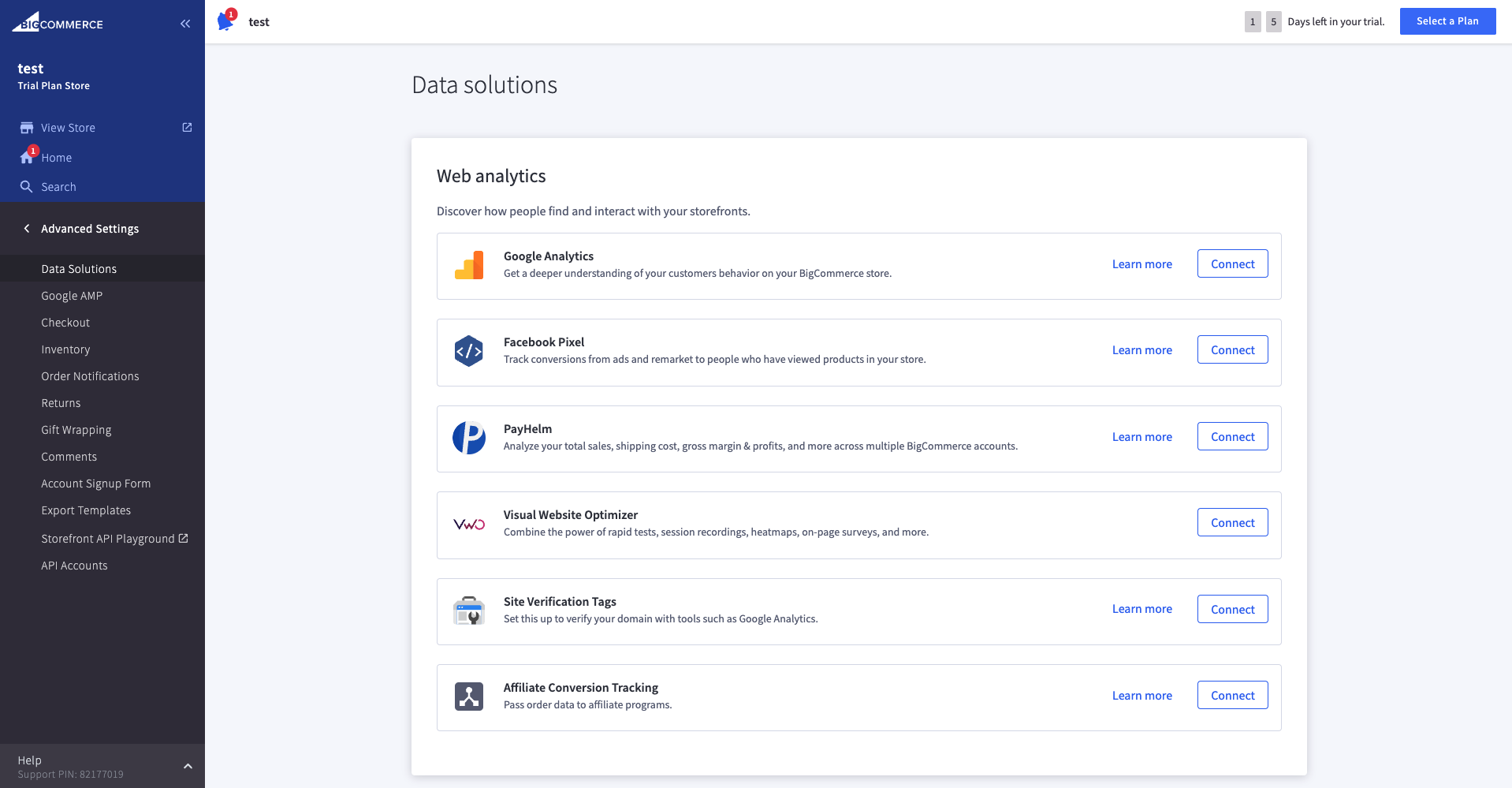
-
Insert the Setup Script. Under the
Site Verification Tagstab, insert the script from our script setup step and click on Save.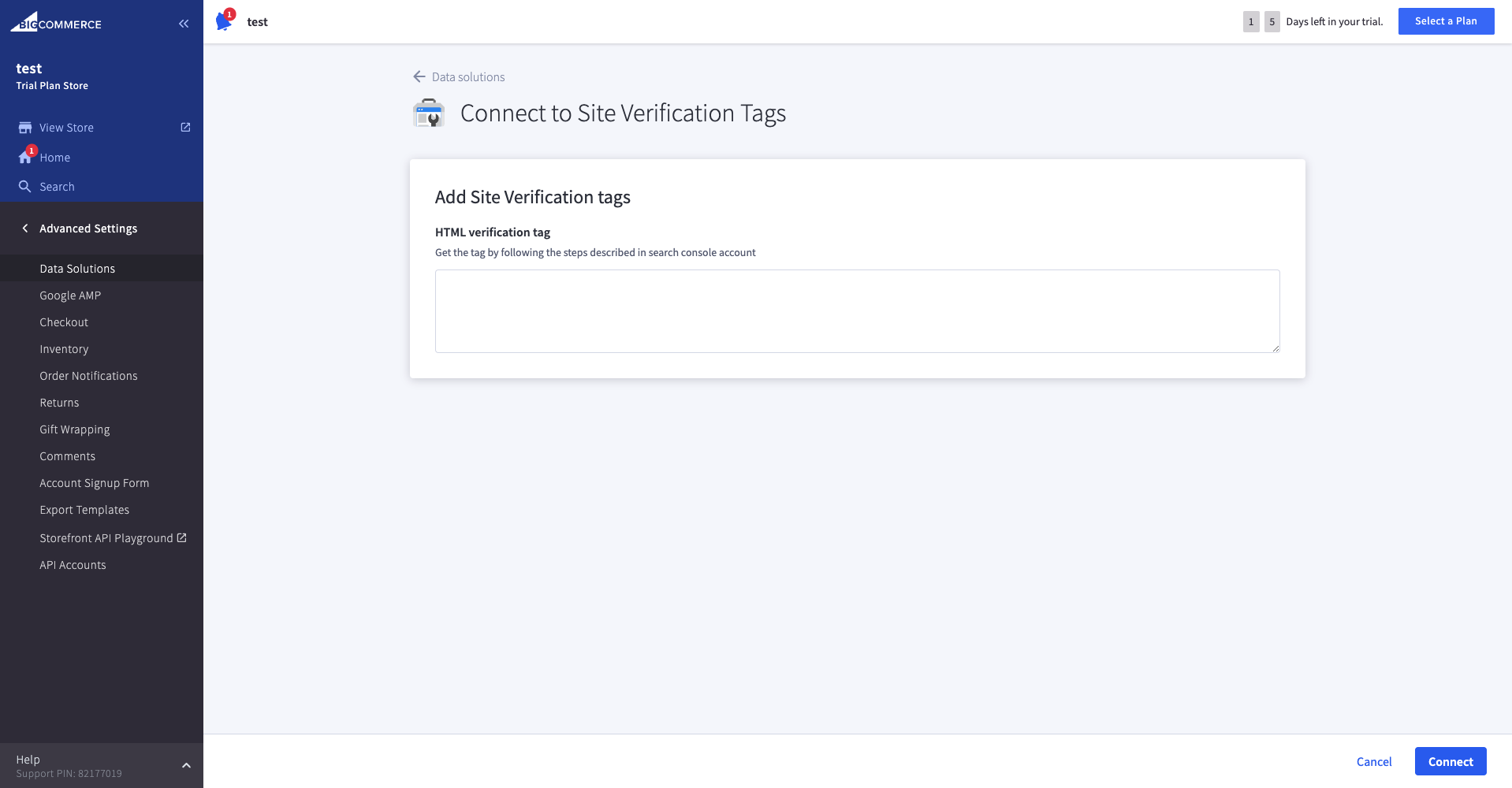
Add to Script Manager
- From the Administration page, click on
Store Frontand thenScript Manager. - Click on the blue
Create a Scriptbutton. - On the
Create Scriptpage, name your script. Select the following options:
-
Footeras the location on page -
Checkoutas the page on which the script will be added -
Essentialas the script category -
Scriptas the script type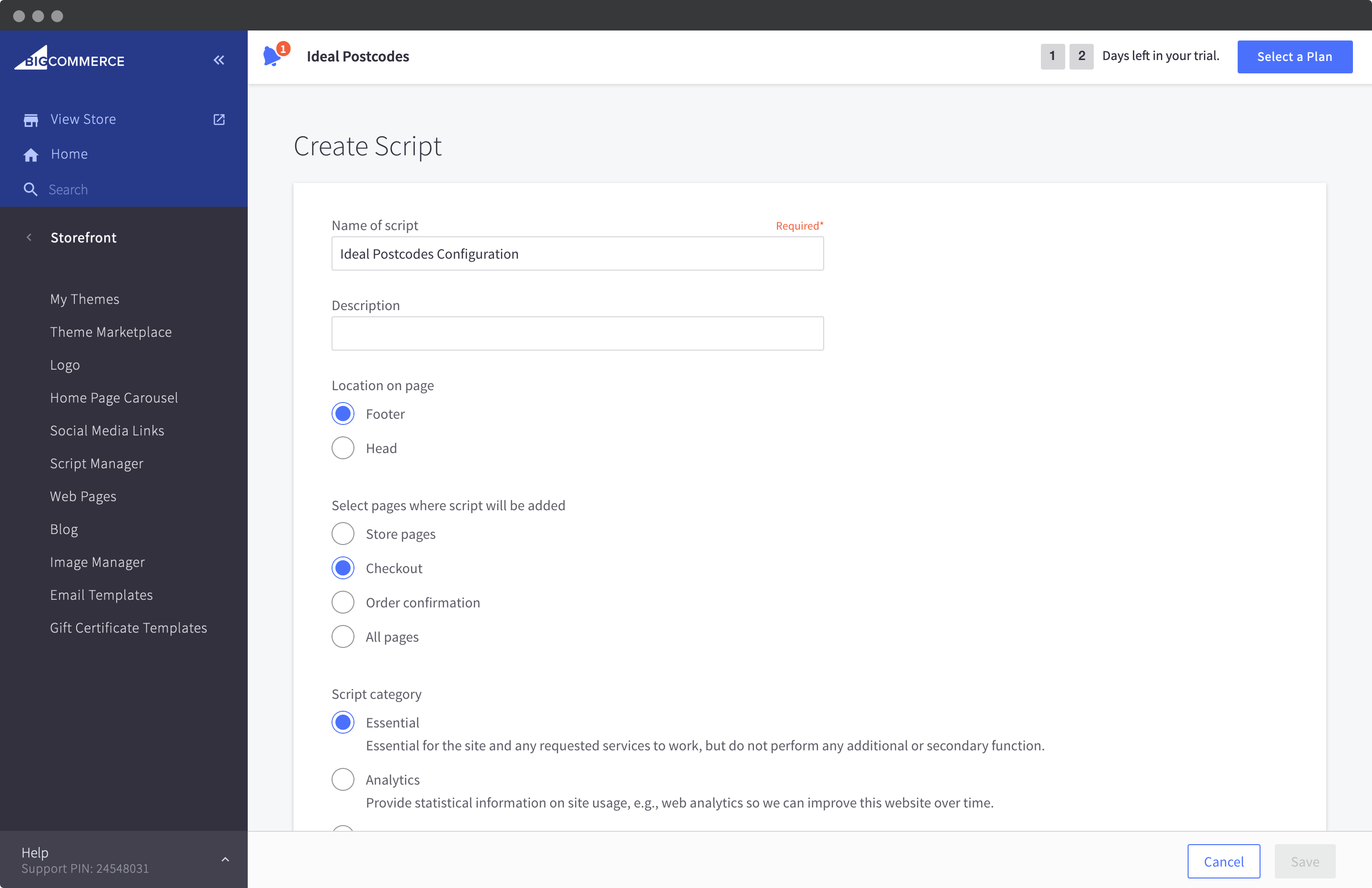
-
Insert the script from our script setup step below in the
Script contentseditor and click on 'Save'. The page should appear like below: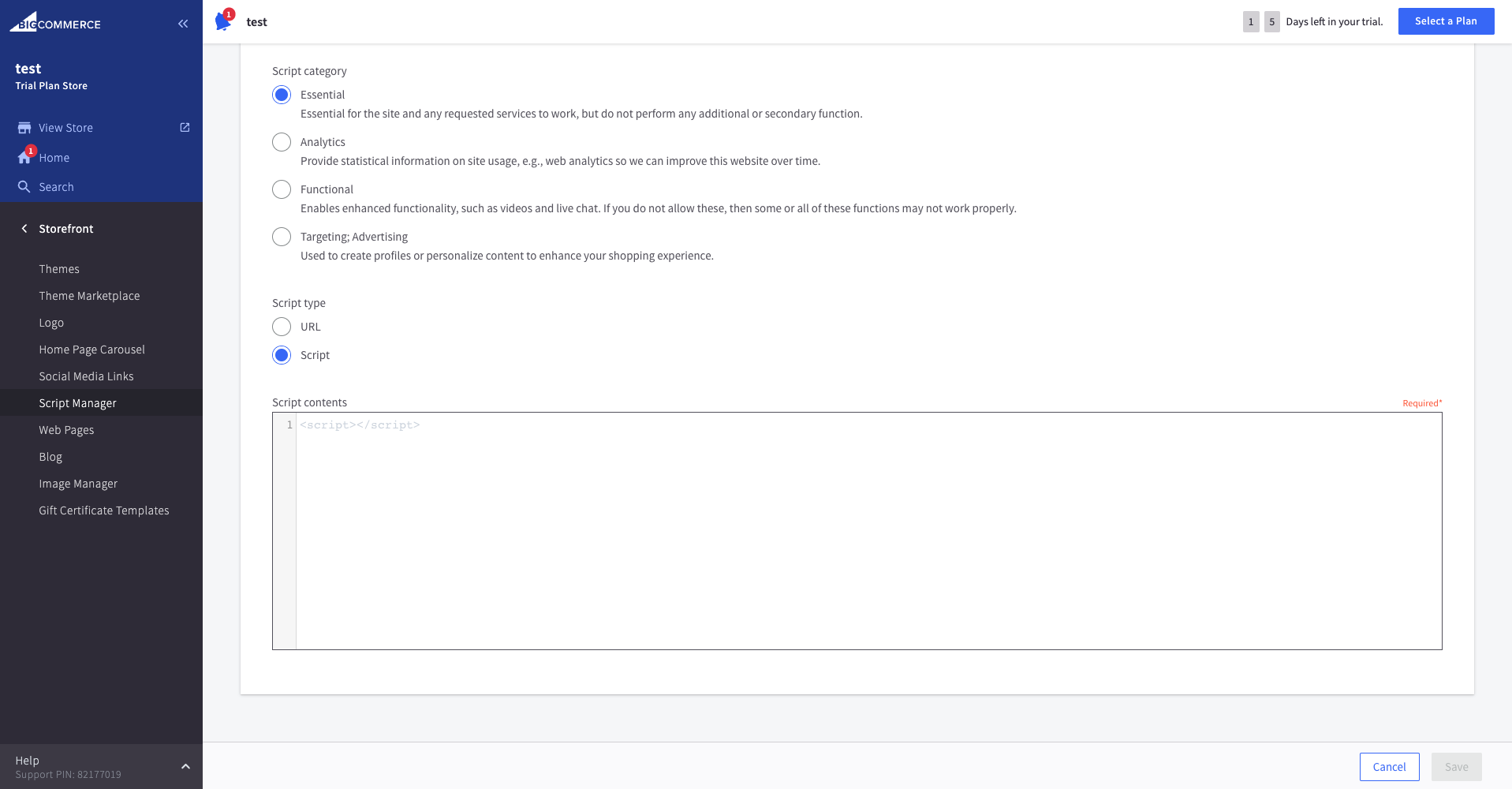
Configuration
The minimum configuration is as follows:
<script>
window.idpcConfig = {
apiKey: "Your API Key goes here"
};
</script>
See our integration configuration guide to understand how to customize this.
Defaults
The available configuration attributes for the configuration are as follows:
window.idpcConfig = {
// API Key is not set by default
apiKey: "",
// Postcode Lookup is enabled
postcodeLookup: true,
// Autocomplete is enabled
autocomplete: true,
// Company name field is updated
populateOrganisation: true,
// County name field is not updated
populateCounty: false,
// Advanced configuration
autocompleteOverride: {},
postcodeLookupOverride: {}
};
Upgrades
This integration will be continually updated without your action. However there will be occassion when a backwards breaking change is introduced. When this happens we will increment the version number at the end of the script src.
Version Pinning
It's possible to fix the version number of the integration script. The version suffix @VERSION in src can be replaced with a specific version number. Versions are automatically logged and tracked on our Changelog.
Admin Pages
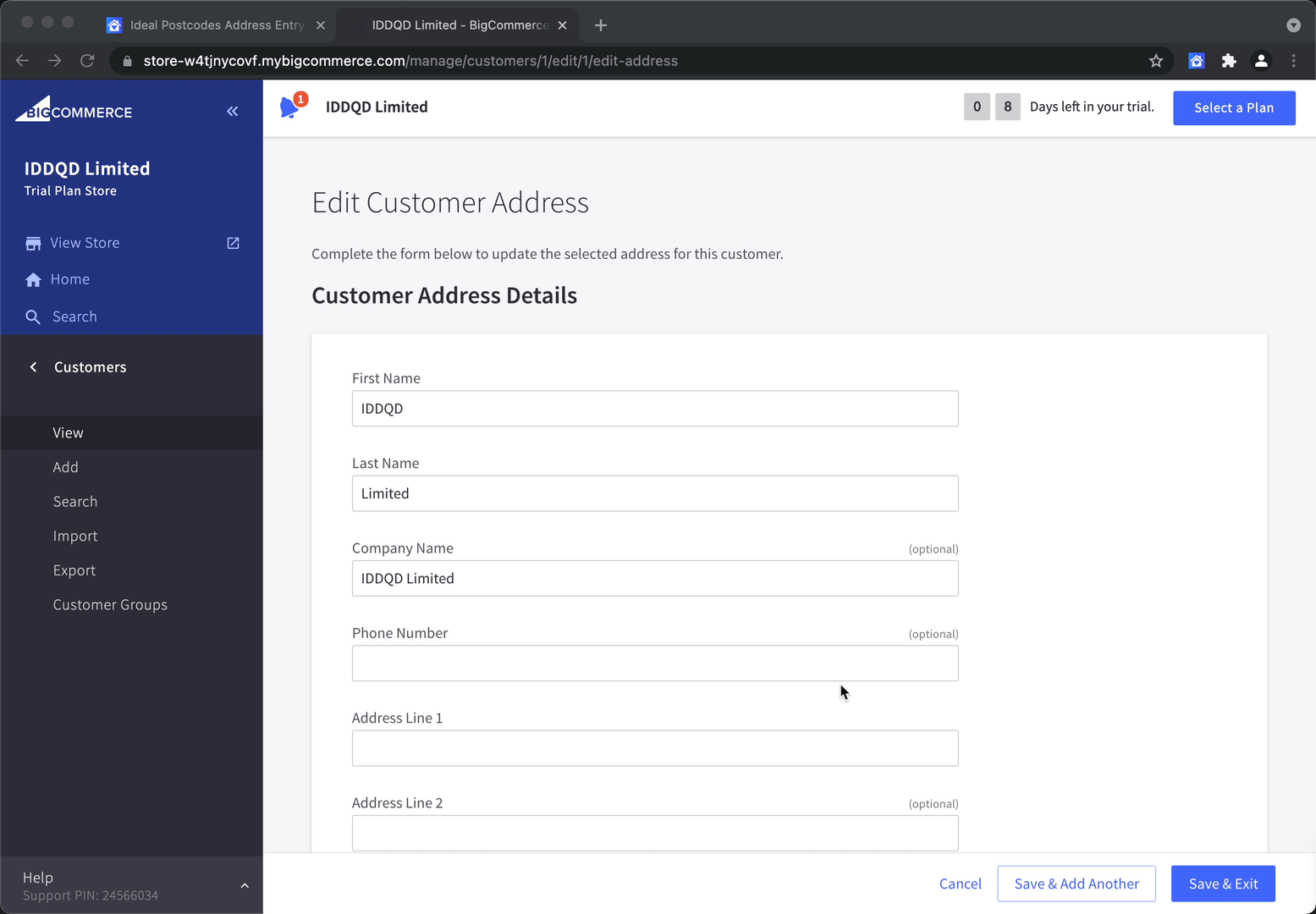
To enable address validation on your admin page, you will need to use our Browser Extension.
